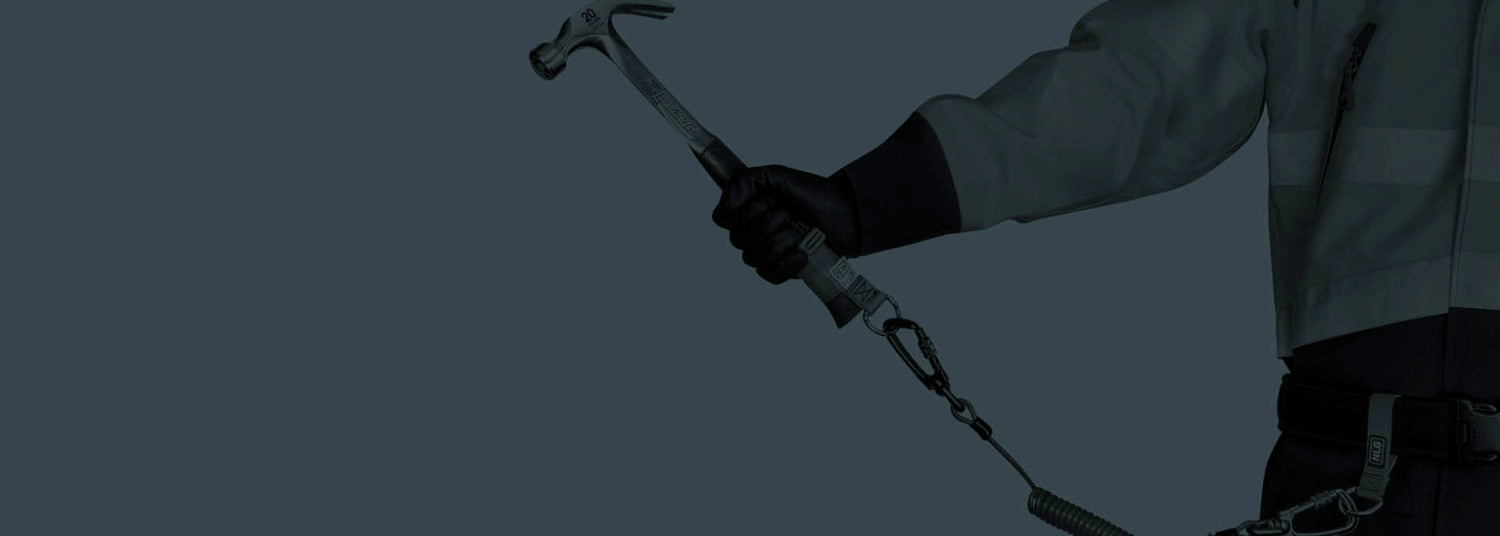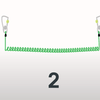Tool tether guide
How do you attach the different anchor points to the tool? Here you will find the explanation with a handy video instruction. This way you can be sure that your tool is properly secured.
Instant Tether System™
Instructions
Step 1
Select a suitable D Ring anchor for your tool.
Step 2
Cut a length of Tether Tape™ long enough to wrap around the tool 8 times. Remove the plastic protective film from the tape.
Step 3
Ensure the tool is clean and insert the D Ring anchor, ensuring the label is facing out. Wrap the Tether Tape™ around the D-ring, leaving the tether closure free.
Expert tip: Leave the label free of tape so you can easily inspect it.
Step 4
Make sure the Tether Tape™ is stretched during installation. The adhesive technology is activated when the tape is stretched 5-10% and ensures permanent attachment.
Step 5
Test the attachment point before using the tool.
For this you will need:
Tether Tape ™ , Large D Ring Tool Tether / Small D Ring Tool Tether , Scissors
Instructions
Step 1
Use a Tether Loop™ large enough to accommodate a tool lanyard.
Step 2
Thread the Tether Loop™ through a fixed hole or handle in the tool.
Step 3
Align the thumbscrew and the threaded head and tighten until fully seated.
Step 4
Permanent Fixing Option: Apply a small amount of Locktite threadlocker adhesive to the threads before final tightening.
Step 5
Test the attachment point before using the tool.
For this you will need:
Tether Loop™ , (Optional: Locktite Threadlocker Adhesive)
Tether Ring™
Instructions
Step 1
Select the correct size Tether Ring™, allowing enough room for the lanyard connection. Make sure the ring is small enough that it will not slide off.
Step 2
Use pliers to release the Tether Ring™ and attach it to the tool, just like a key ring.
Step 3
Test the attachment point before using the tool.
For this you will need:
Tether Ring™ , Needle Nose Pliers or Split Ring Pliers
D Ring Loop Tool Tether
Instructions
Step 1
Pass the end of the loop through the handle or hole of the tool.
Step 2
Lift the end of the D-ring over the tool and thread it through the open loop to create a tie-down.
Step 3
Pull firmly to secure.
Step 4
Test the attachment point before using the tool .
For this you will need:
Tether Choke™
Instructions
Step 1
Pass the end of the loop through a handle or hole.
Step 2
Lift the end of the V-ring over the tool and insert it through the open loop to create a choke.
Step 3
Pull firmly to secure.
Step 4
Test the attachment point before using the tool.
For this you will need:
Tether Choke +™
Instructions
Step 1
Place the end of the loop around the handle of the tool. If you are using the Tether Choke on a power tool, make sure the protruding attachment arm is not facing the controls.
Step 2
Lift the end of the V-ring over the tool and insert it through the open loop to create a choke.
Step 3
Cut a length of Tether Tape™ long enough to wrap around the tool 5 times. Remove the plastic protective film from the tape.
Step 4
Wrap the Tether Tape™ around the attachment arm, keeping the end of the tape visible. Make sure the Tether Tape™ is stretched 5-10% during application, this activates the self-amalgamating technology.
Step 5
Test the attachment point before using the tool.
For this you will need:
Single Arm Tether Choke™ , Tether Tape™ , Scissors
Helmet Lanyard
Instructions
Step 1
Insert the short end through the accessory slot on the helmet.
Step 2
Push the end through the clamp and close it securely.
Step 3
Check that the lanyard is properly attached to the helmet.
Step 4
Attach the Tough Teeth™ clip to your garment and check that it is secure.
Option
If the accessory slot is not available, attach the loop end to the helmet's headband system.
For this you will need:
Helmet Lanyard
Coil Helmet Lanyard
Instructions
Step 1
Thread the end of the loop through the accessory slot on the helmet.
Step 2
Thread the end of the clip through the loop and pull tight.
Step 3
Check that the lanyard is securely attached to the helmet.
Step 4
Attach the Tough Teeth™ clip to your garment and check that it is securely attached.
For this you will need:
Coil Helmet Lanyard
Tape measure Tether kit
Instructions
Step 1
Open the Tape Measure Tether and loosen the Velcro system.
Step 2
Insert the tape measure and tighten the side adjustment system.
Step 3
Pull the top flap firmly over the tape measure and secure. Repeat with the bottom flap to close.Step 4
Test the attachment point before using the tool.